Play Games Online
& Win Cash
Prizes
India's very own Mobile Gaming Platform.
download the app.
Available on and


India's very own Mobile Gaming Platform.




Sklash is online skill based gaming platform, which offers a wide selection of games to test your skills against your friends and other talented gamers with a chance for you to win real cash.
We are constantly adding new games
Where skill is rewarded. Join Thousands of players worldwide!
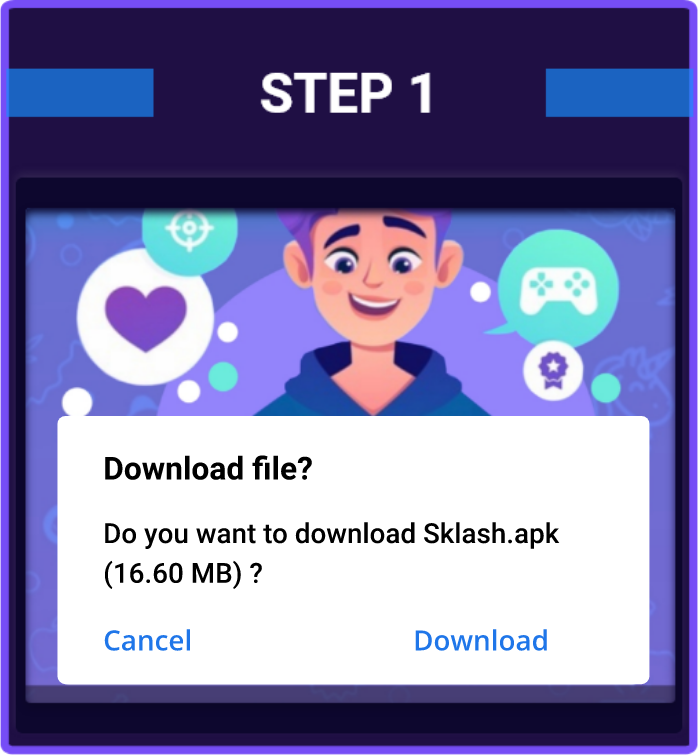
Download Sklash.apk file
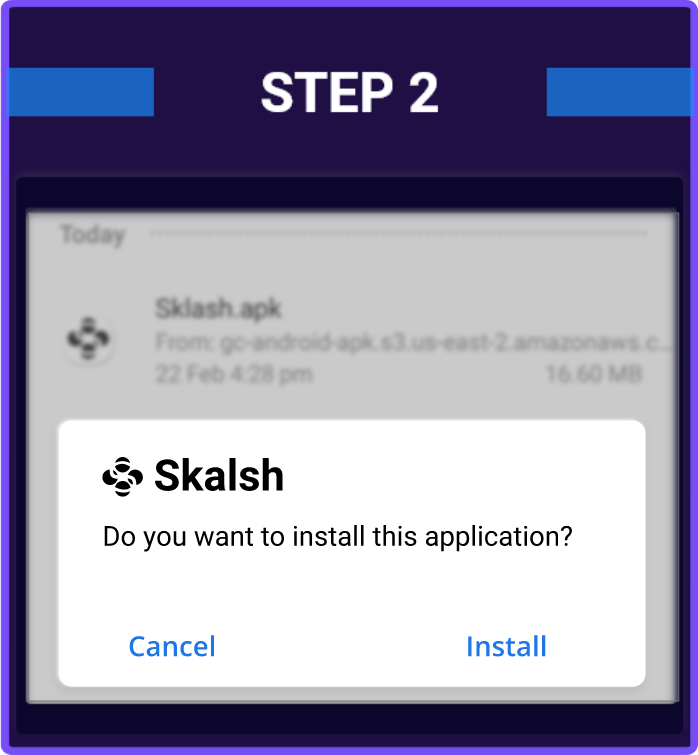
Install the Sklash application
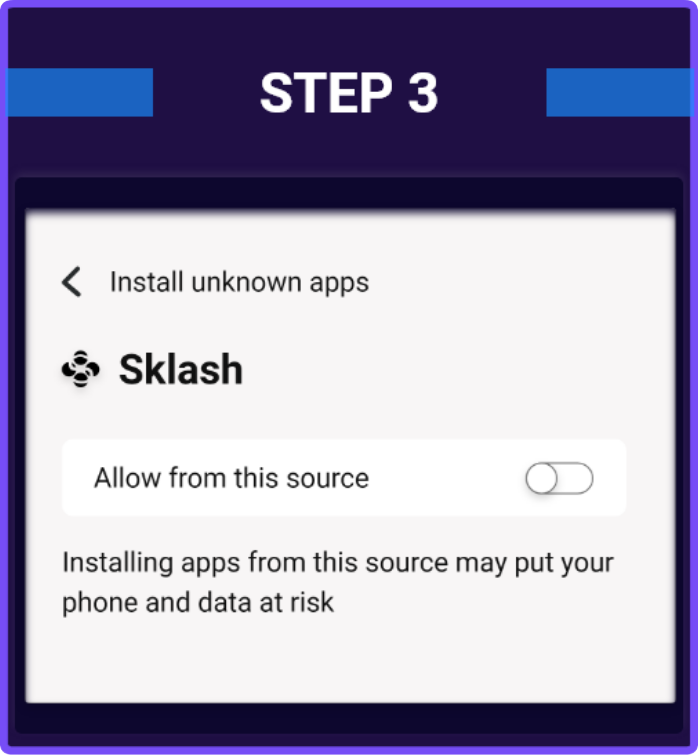
Allow installing the app
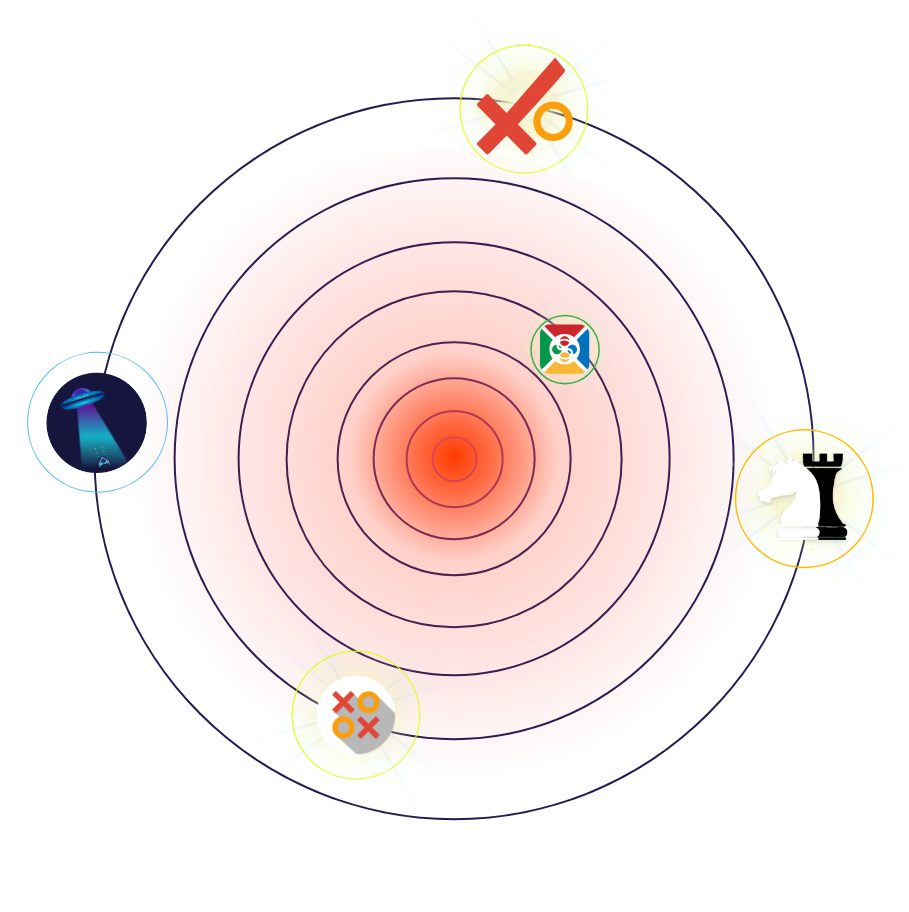
We have a huge collection of games and are adding more every month.
Create your own lobby with the number of players and prize structure.

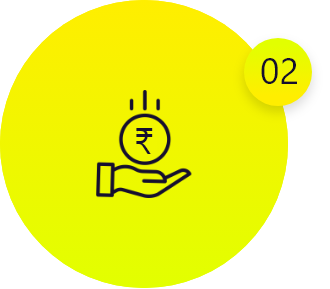

Pay contest fees using your choice of payment method.







Share the contest code with your friends, join
the contest using the code.
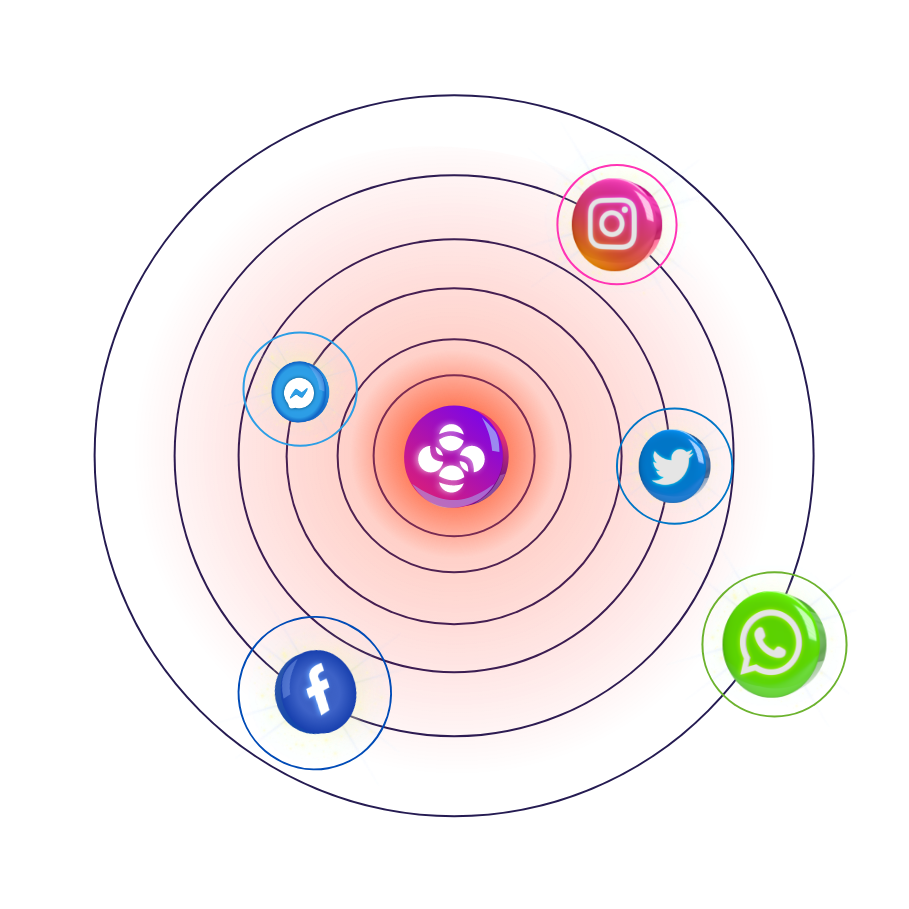

Play games with your friends and win amazing rewards
and Cash prizes upto a million a day.
Answers for our most popular questions about Login, Payment, Contest etc.
Some of the major reasons why your verification request may have failed are:
a. The government ID card number on the card does not match the card number entered during the verification request. Double-check the ID card number that you have entered to avoid any errors.
b. The date of birth on the ID shows that you are below 18. Please ensure that you are above 18 to initiate the KYC verification process.
c. The name on the government ID card does not match the name entered during the verification request. Please ensure that you enter the exact name on the verification request, as it appears on the Government ID.
d. The documents uploaded by you are not clear/visible/valid. Our experts are humans after all! Please help them by uploading clear documents so that they are able to verify your details. Please ensure that you upload a valid Government ID card.
In the rare case that your verification request gets rejected, the reason for rejection will be sent to you via SMS/notification allowing you to re-upload the said documents.This might happen due to any of the following reasons:
a. You do not have a Paytm account against your mobile number linked with Sklash. Please create the said Paytm account.
b. Your KYC verification may be pending. In the said case, you will receive an SMS from Paytm telling you the same when Sklash tries to transfer cash into your Paytm wallet
c. You may have exceeded your Paytm limit. Paytm allows a monthly sum of INR 10,000 for KYC customers and then you need to do full KYC. Even for full KYC customers, the maximum limit is Rs 1,00,000. As long as you have entered the correct details of your Paytm wallet/bank account, money should be received by you.
d. Please make sure you are entering the correct details in the case of UPI and your bank account as we cannot cross-verify the details here. The money will be transferred to the bank account entered only if it is a correct record as per the bank. You can also see the status of the transaction on your withdrawal history page. In case of any discrepancies, we will refund the money back into your Sklash account within 7 working days. Please contact our support in case of any issues and we would be able to help you with the exact issue.